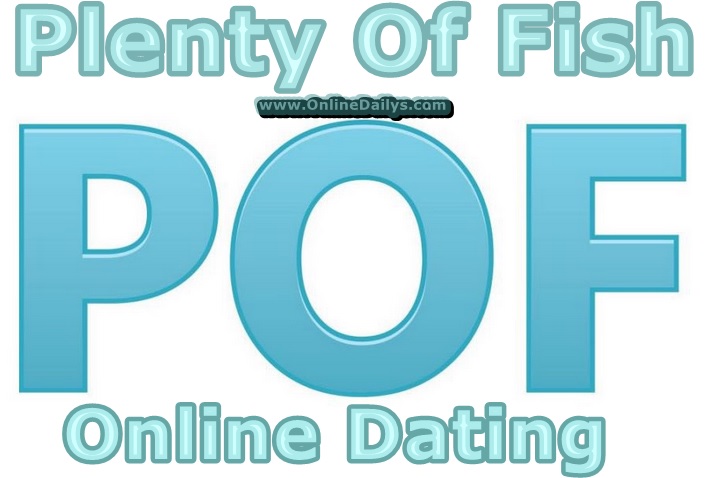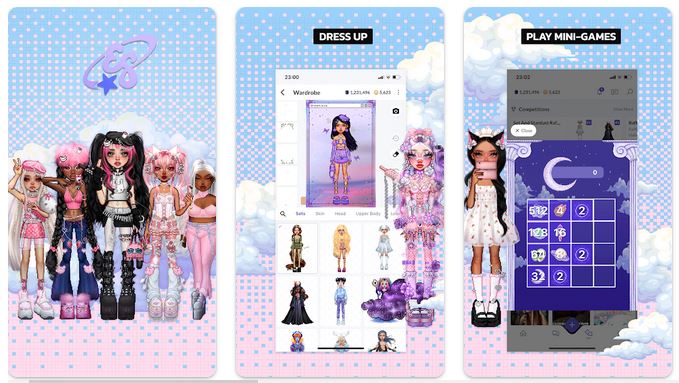In this tutorial, I will show you how to connect Texas Instruments TI-84 Plus to computer. Here you will see the stp-by-step guide on how to connect your Texas Instruments graphic calculator your laptop or PC.
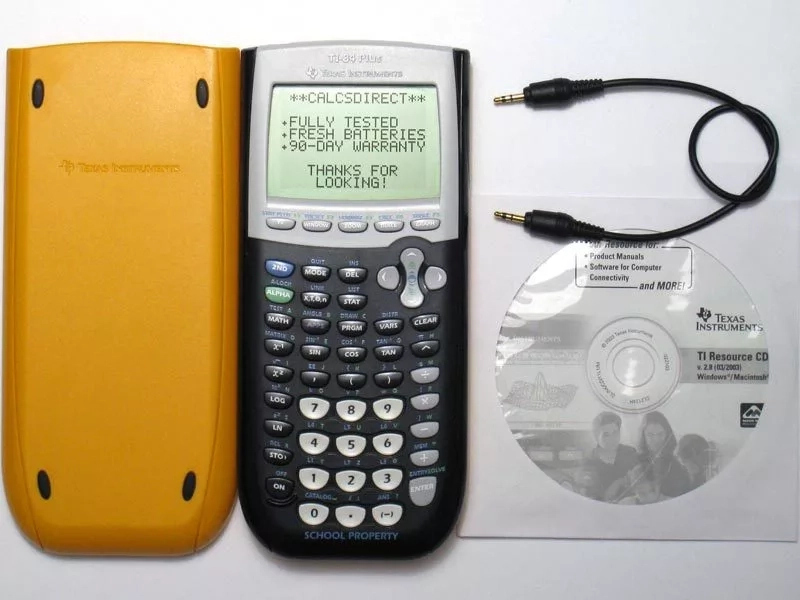
Texas Instruments TI-84 Plus is a graphic calculator that can be use to do various complex calculations, plot graphs, define sequences and more. You can explore more of it’s functionalities when you connect it to your computer.
See the steps below:
How to connect Texas Instruments TI-84 Plus to computer
1. Install TI Connect software on your System.
Please note that this software comes along with other things in the box when you purchase TI-84 Plus is a graphic calculator from Amazon.
Another things in the Box you will need to connect your Texas Instruments graphic calculator your laptop or PC is the TI connectivity/USB cable.
2. Locate the Downloads drop-down menu and select Apps, Software & Updates.
3. Under the Technology drop-down menu, select TI-84 Plus Family, TI-83 Plus Family.
4. Click the Find button, scroll down, and select TI Connect Software.
5. Select the appropriate language.
6. Follow the directions given during the downloading process. Make a note of the directory in which you save the download file.
7. Power on your Instruments TI-84 Plus calculator with battery fully charged.
8. Connect your Instruments TI-84 Plus calulator to your PC using the USB cable. Once you connect, follow the prompt to finish up your connection.
You are done.
How to Run TI Connect on your system

When you start the TI Connect program, you see the many subprograms it contains. Click on the subprogram to need to operate and it will open.