Download your HP Officejet 4650 driver here. See the versions for Windows or Mac. Install and fix printer driver problems for Windows and Macintosh Operating Systems.
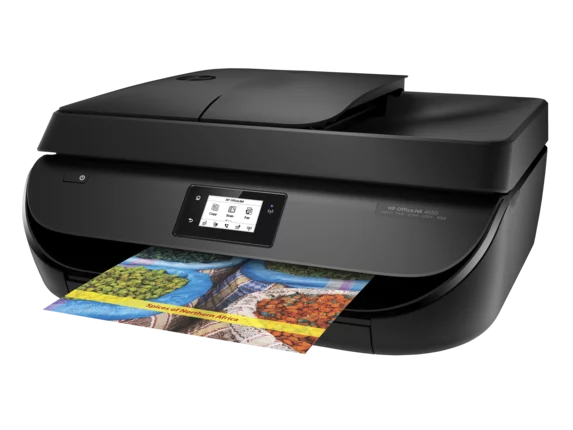
The full solution software includes everything you need to install and use your HP printer. This collection of software includes the complete set of drivers, installer and optional software.
Operating System(s): Windows 10 (32-Bit), Windows 10 (64-Bit), Windows 8.1 (32-Bit), Windows 8.1 (64-Bit), Windows 8 (32-Bit), Windows 8 (64-Bit), Windows 7 (32-Bit), Windows 7 (64-Bit), Windows Vista (32-Bit), Windows Vista (64-Bit),Windows XP (32-Bit), Windows XP (64-Bit)
HP Officejet 4650 driver Downloads
See the download links below for various devices.
HP Officejet 4650 driver for Microsoft Windows 10 (32-bit,64-bit), Win 8.1/8 (32-bit,64-bit), Win 7 (32-bit,64-bit).
If you are using Windows computer, see the download link below.
- hp officejet 4650 driver windows 10
- HP Officejet 4650 Windows 8.1/8
- HP Officejet 4650 Windows 7 Driver
- Download (189.5MB)
Released: Apr 24, 2017, Driver File Name: OJ4650_Full_WebPack_1122.exe,
Version: 40.11.
HP Officejet 4650 driver Microsoft Windows Vista (32-bit,64-bit), Microsoft Win Xp
- HP Officejet 4650 Windows Vista Driver
- HP Officejet 4650 Windows Xp Driver
- Download (189.6MB)
Operating Systems: Mac OS X 10.11, Mac OS X 10.10, Mac OS X 10.9, Mac OS X 10.8
- HP Officejet 4650 Mac Software Download (5.6MB)
Released: Oct 15, 2015, Driver File Name: HP_Easy_Start.app.zip, Version: 2.2.1.90.
hp officejet 4650 troubleshooting – How to Fix Errors
Printer driver problems may occur due to the following reasons:
- The Officejet 4650 driver is configured incorrectly
- The HP Officejet 4650 printer driver is not compatible with the installed printer or your version of Windows/Macintosh
- The entry of your printer driver in the Windows registry is incorrect
- Malware-Trojan has infected your printer driver files
See Also: How to connect Texas Instruments TI-84 Plus to computer
Install HP Officejet 4650 Driver
- Powered on your HP Officejet 4650 Printer
- Connect the printer to your computer using USB cable
- Locate the folder where you saved the driver file on your computer.
- Double-click it and follow the on-screen instructions. You may be prompted to restart Windows or Macintosh once the installation set-up is complete.