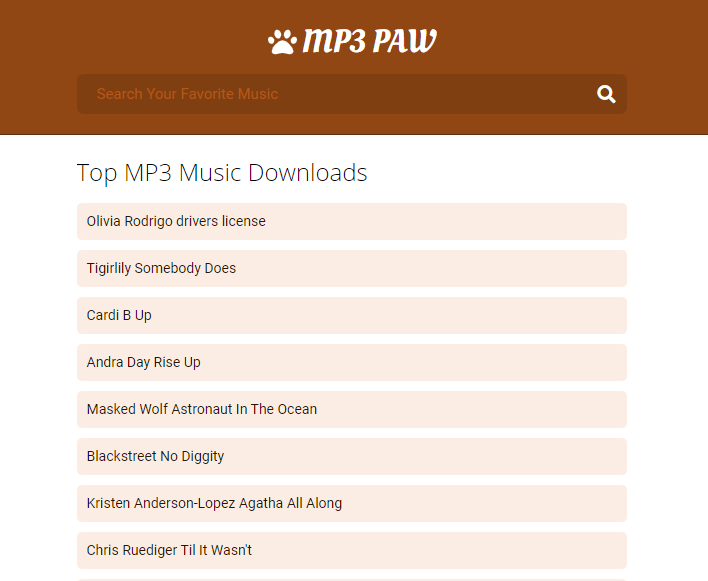See how to cancel HBO subscription on different devices such as Roku, Amazon, Xfinity, Hulu, Directv, Firestick, and Iphone.
HBO Max is a new movie streaming platform by WarnerMedia. It is available only to United State users. The platform offers streaming of movies, series, TV shows, and documentaries. It gives a seven-day free trial period, after which you go on a subscription with a cost of $14.99 per month. There is a need to check the next billing date in case you want to cancel the HBO Max subscription auto-renewal.
HBO Max streams movies on the day of theatrical release through same-day premiere. The platform allows you to download the content on HBO Max for offline streaming later. The subscription on the platform gives accessibility to up to 5 different profiles for the creation of personalized streaming. In case you are not ready for the subscription immediately after the trial period, the need for you to understand how to cancel the auto-renewal 1-2 days before the expiration of the trial period or the previous subscription is necessary in order to avoid being charged.
The subscription is available on the HBO App and the HBO website, as well as different apps such as Roku, Amazon, Xfinity, Directv, Firestick, and iPhone. Each of these has its method of canceling the subscription as a service provider. These Methods are what we will be taking you through in this write-up, be ready to learn as you read on.
See Also: 11 Tips on How To Get Rid Of Side Boob Fat Easily
Canceling HBO Max Subscription from the Official Site
If you purchased the HBO Max subscription on the HBO Max site, you need to visit the site to cancel the subscription.
- Launch any browser on the PC and visit the HBO Max site.
- Click Sign In at the top right corner and provide the subscription details.
- Select Your Profile icon and choose Billing Information/Subscription.
- Click Manage Subscription from the Billing Information.
- Select Cancel Subscription on the My Account page.
- Click Yes, Cancel Subscription to cancel the subscription.
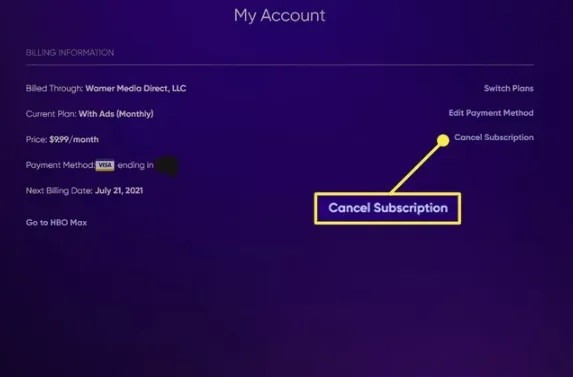
Canceling HBO Max Subscription via HBO Max App
- With your Smartphone, open the HBO Max app. The app can be downloaded from the Play Store or App Store.
- Sign in with your HBO Max account login details.
- Click on the Profile icon on the bottom edge of your Screen.
- Select Settings and click on Subscription.
- Select Manage Subscription, and you will be taken to My Account.
- Click Cancel Subscription and select Yes, Cancel Subscription to confirm the cancellation.
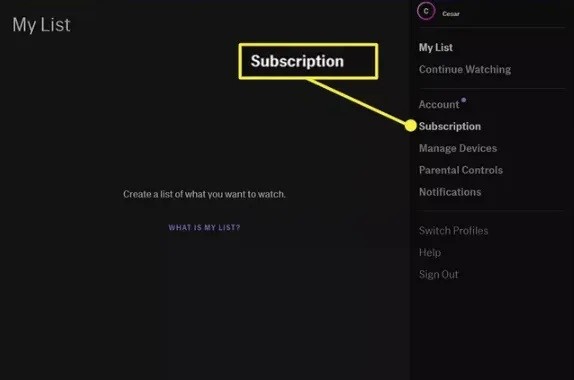
How to Cancel HBO Max Subscription on Roku?
The HBO Max subscription can be done on Roku through your Roku account. The subscription that is bought through the Roku account can also be canceled using both the Roku device and the Roku website. The cancelation does not stop you from streaming the content on the platform till the due date of the subscription or the trial period.
See Also: Everskies App download – how to download Everskies App for Android and iPhone
Canceling the HBO Max Subscription Using the Roku device
- Start the Roku device and press the Home button on the remote to get the Menu.
- Select the Search option from the menu and search for the HBO Max app.
- Click the HBO Max app and press the * button on the remote.
- Select Manage Subscription from the available option.
- Click Cancel Subscription to begin the cancellation.
- Tap Cancel Subscription to confirm the HBO Max subscription cancellation.
Canceling the HBO Max Subscription Using Roku Website
- Go to the Roku website using any browser on your PC.
- Select Sign In and enter the Email ID, and Password of your Roku account.
- Click the Manage Account tab then select Manage your subscriptions.
- Find the HBO Max app in the available subscription.
- Select Unsubscribe to cancel the subscription then click Done to confirm the cancellation.
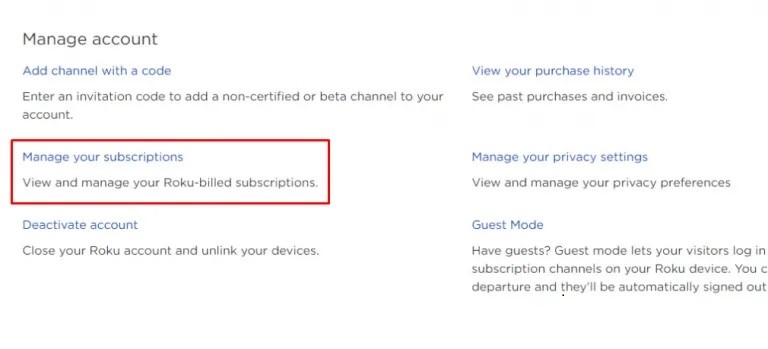
How to Cancel HBO Max Subscription on iPhone or iPad
To cancel on iPhone, follow steps or the steps below;
- Open the Settings app on your iOS device.
- Tap your name.
- Select Subscriptions (if prompted, sign in with your Apple ID).
- Find and tap HBO Max subscription.
- Click Cancel Subscription.
You can also try this instruction below if you can’t find an HBO Max subscription;
- Ensure you signed in with the same Apple ID you used to purchase your subscription.
- Open your Apple device where you started your HBO Max subscription and view your subscriptions using the steps above.
- You should get an email from Apple confirming the cancellation.
See Also: How to delete your WhatsApp messages on PC, iPhone, Android
How to Cancel HBO Max Subscription on Amazon Firestick
Below is how to cancel a subscription, if you have purchased your subscription through Amazon:
- Go to Your Memberships and Subscriptions on Amazon.
- Click Manage Subscription next to the subscription you want like to cancel.
- Select the link under Advance Controls to open the main subscription page.
- Then End your subscription.
How to Cancel HBO Max Subscription on Hulu
Here’s how to cancel your subscription billed through Hulu:
- Go to hulu.com/account and sign in to your Hulu account.
- Open Subscription section
- Select Manage Add-ons (next to Add-ons).
- Find HBO Max and toggle the checkmark to an X.
- Click Review Changes to confirm.
How to Cancel HBO Max Subscription on Xfinity
To cancel the subscription on the Xfinity:
- Open the channel’s network page by saying the channel name on your Voice Remote, or go to On Demand > Networks > Subscription Add-ons and scroll to HBO Max channel.
- Click Manage my Subscription from the HBO Max network page.
- Select Unsubscribe.
See Also: How to Unfollow Everyone on Roblox
How to Cancel HBO Max Subscription on Direct tv
To unsubscribe from the service on DirecTV has been a difficult task and the only solution still remains to call the helpline on 800.531. 5000.
Important Facts
- Your HBO Max subscription will auto-renew until you cancel it.
- Cancel 1-2 days before your next billing cycle starts (this varies by provider).
- When you cancel your subscription, you can continue streaming until the end of your billing period.
- Deleting the HBO Max app does not cancel your subscription.
- Once you cancel, the renewal date in your subscription details becomes the end date. They won’t charge you for the subscription again, and you can continue to access it until this date.
- You can cancel a subscription at any time, with no early termination fees.
- For subscriptions with a renewal period longer than one month, new subscribers are eligible for a full refund if they cancel within seven days of purchase. Although, you may be charged for a service or product used during this period, as a deduction from the amount to be refunded. And the access to the subscription ends as soon as they issue a refund.
- Outside of the refund window, or for subscriptions with a billing period of one month or less in length, cancellation turns off auto-renew for the subscription so you won’t be billed again.